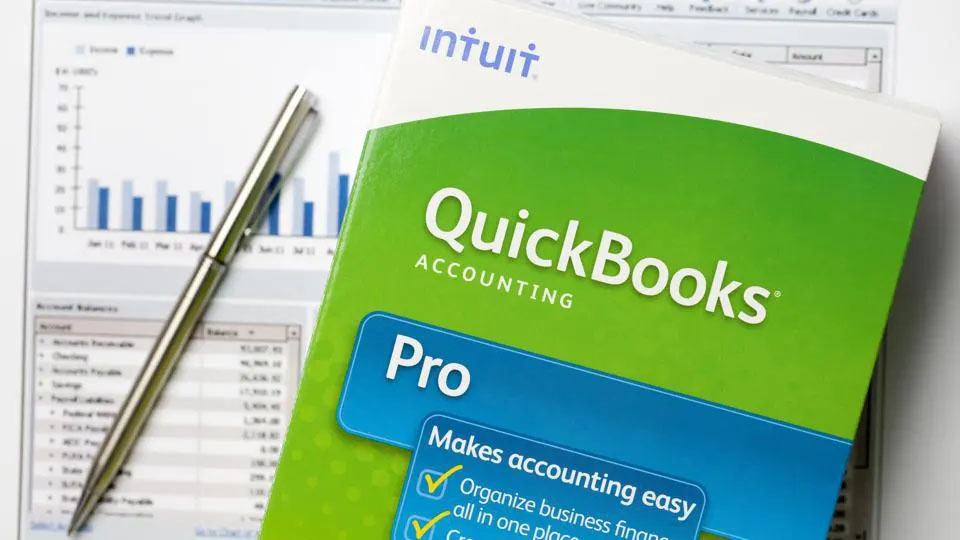What if you could streamline your accounting processes and make your life as a small business owner much simpler? This is where the integration of Accounting Link with QuickBooks Desktop can truly make a difference. Understanding this connection is vital for anyone who wants to enhance efficiency and manage their finances effectively.
The Importance of Accounting Link Integration with Quickbooks
Running a small business can often feel like spinning plates. You have inventory, customer service, and marketing to think about, not to mention keeping track of your finances. Your accounting software is a key player in this juggling act. Integrating it with QuickBooks Desktop simplifies data management, making it more straightforward to maintain accurate financial records.
How can you benefit from this integration? By syncing your sales data from your POS system, like pugretail.com, with QuickBooks, you ensure that every transaction is automatically logged. This leads to fewer errors, saves time, and enhances your ability to make informed business decisions.
Why QuickBooks Desktop?
You might be wondering why QuickBooks Desktop is a preferred choice for many businesses. One reason is its robust features that cater specifically to small to medium-sized enterprises. Whether you’re managing invoices, tracking expenses, or generating financial reports, QuickBooks offers a plethora of tools that make accounting a breeze.
Think of QuickBooks as the backbone of your financial operations. With its user-friendly interface, you can quickly retrieve data that’s crucial for assessing the health of your business. This is especially useful when you’re busy attending to other pressing matters.
How Accounting Link Works
The accounting link between your POS system and QuickBooks Desktop is a powerful one. This connection allows for seamless data sharing, ensuring that information flows smoothly without manual entry or additional steps.
Data Syncing
Whenever you make a sale on your POS system, the transaction data can be sent directly to QuickBooks. This process includes essential details like sales amounts, taxes collected, and itemized purchases. As you build a consistent flow of data, you’ll notice your financial reporting becomes much more accurate.
| Transaction Type | Data Points Shared |
|---|---|
| Sales | Product IDs, Quantity, Amounts |
| Returns | Product IDs, Quantity, Amounts |
| Payments | Payment Method, Amounts |
| Taxes | Tax Codes, Tax Amounts |
With this level of automation, you can focus on other aspects of your business while having confidence in your financial data’s accuracy.
Benefits of Integrating Accounting with QuickBooks
When you link your accounting system to QuickBooks Desktop, you’ll enjoy several benefits that can bring your business to the next level. Here are a few advantages to consider:
Time Savings
Manual entry is a time-consuming task. By integrating with QuickBooks, data flows automatically, meaning less time spent on bookkeeping. Employees can focus on customer interaction or other business operations instead of data entry.
Enhanced Accuracy
Human error is a common issue in accounting, especially with manual data entry. By automating this process, you significantly reduce the chances of mistakes. QuickBooks ensures that your financial records reflect real-time sales data.
Better Financial Insights
QuickBooks offers powerful reporting features. When all your sales data is synced, you can easily generate reports that reveal trends in your business, which can guide pricing strategies, inventory management, and overall business strategies.
Key Features of QuickBooks Desktop
Understanding the robust features within QuickBooks Desktop can greatly enhance your accounting experience. Here are some of the key features you may find useful:
Invoicing and Payment Tracking
QuickBooks allows you to create customizable invoices, which can be helpful for maintaining a professional image with your clients. You can track outstanding payments, ensuring you follow up with customers in a timely manner.
Expense Tracking
Keep an eye on your expenses with QuickBooks. The software allows you to categorize expenses easily, helping you understand where your money is going. This can help in making more informed business decisions.
Tax Preparation
Preparing taxes can be a headache, but with QuickBooks, much of this work is simplified. QuickBooks organizes your financial data and can generate reports necessary for tax preparation.
Custom Reports and Dashboards
QuickBooks gives you the flexibility to create custom reports that suit your business needs. You can receive a snapshot of your business’s health and understand where you need to focus your attention.
Upcoming Features in P.U.G. Retail
As we continue to develop P.U.G., it’s exciting to see the platform evolving.
The upcoming releases promise sophisticated features that can improve your experience even further.
Release 22.2.3.X
This release is currently in beta testing and introduces several new functionalities:
- Dual Pricing: This feature allows you to set different prices for the same item based on the customer type, which is particularly useful in wholesale contexts.
- PO Import and Support Tools: Simplify your purchase order processes for smoother transactions.
- Style Activation/Deactivation: Manage product styles more efficiently with the ability to quickly activate or deactivate styles as needed.
- Alternate Receipt Design: An option that gives you a fresh look for your printed receipts, which can enhance customer experience.
Release 22.2.4.X
Currently in development, this upcoming release is set to optimize essential processes, including:
- POS and Receipt Printing Optimization: Impressive improvements to printing speeds can cut down the time spent in post-tender processing by approximately 50%.
- New Merchandise Level EOP Report: A useful tool for tracking product movements and managing inventory at the merchandise level.
- Emailing Receipts: Enhance customer experience by providing the option to email receipts directly, making it easier for customers to keep track of their purchases.
Release 23.1.1.X – Planned for 2026
Looking ahead, this exciting future release promises a complete overhaul of the application:
- Ecommerce Integration: This feature is set to bridge your in-store and online sales, providing a seamless experience across channels.
- Modern Look and Feel: An update on the user interface, ensuring that you have a more intuitive and aesthetically pleasing experience while using the software.
Integration with Pugretail.com
Your experience with accounting can be further enhanced when you utilize Pugretail.com, your specialized POS system. Given that it was designed specifically for small businesses, you’ll find it seamlessly integrates with QuickBooks Desktop.
Leveraging POS Data
By connecting pugretail.com with QuickBooks, every transaction detail captured can directly reflect in your accounting records. This link aids in ensuring that data accuracy remains high, contributing immensely to your overall workflow.
Imagine how effortlessly you can generate reports, assess sales performance, and predict future trends when your POS data is directly integrated into your accounting— all thanks to the synergy between pugretail.com and QuickBooks.
Customer Support from Bighairydog.com
Over the past 30 years, Bighairydog.com has committed itself to providing retailers with the most reliable POS support. If you have any questions or require assistance with either pugretail.com or QuickBooks, your trusted partners at Bighairydog.com are just a reach away. Their experience can provide insights that help enhance your overall operations.
Final Thoughts: Simplifying Your Accounting Journey
Linking your accounting system with QuickBooks Desktop can undoubtedly make a positive impact on your business. By ensuring that your sales, expenses, and financial reporting are all neatly streamlined, you’ll have more time to work on what truly matters—growing your business and nurturing relationships with your customers.
As you consider the possibilities, think about integrating your existing systems with QuickBooks. The features are tailored to ease your workload, and upcoming enhancements promise even greater functionality. With the support from Bighairydog.com and the prowess of pugretail.com at your side, you’re equipped to streamline your accounting processes effectively. Don’t let financial management hold you back; instead, let it empower you to achieve your business dreams.